pyppeteer初探
前面暂时解决了倒霉微信的发信问题,现在可以使用crontab定时每天早上将下面这个腾讯在线文档的表格的二维码发到群里了,下面还需要每天下午自动获取当天的填写情况,发送一条提醒消息到群里。这些在线表格就是不给个人提供api,腾讯文档明说要执照,金山文档就更过分了,可以跳过执照注册试用账号,结果折腾半天调通了api,发现试用账号没有获取文档的权限,我可去你**的。没办法,总不能博主每天在群里吼吧,只好先来学习一下pyppeteer了。
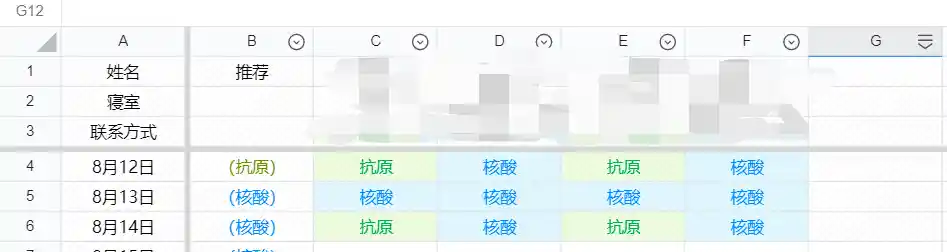
用了保护所选范围+冻结+条件格式+数据验证构建的简易核酸记录表,要求在校同学每日填报
- 准备一个内存充足的服务器,先用之间的虚拟机折腾一下
- sudo apt install python3-pip
- pip3 install pyppeteer -i https://pypi.tuna.tsinghua.edu.cn/simple
- /home/limour/.local/bin/pyppeteer-install
- # Chromium extracted to: /home/limour/.local/share/pyppeteer/local-chromium/588429
- sudo apt-get install gconf-service libxext6 libxfixes3 libxi6 libxrandr2 libxrender1 libcairo2 libcups2 libdbus-1-3 libexpat1 libfontconfig1 libgcc1 libgconf-2-4 libgdk-pixbuf2.0-0 libglib2.0-0 libgtk-3-0 libnspr4 libpango-1.0-0 libpangocairo-1.0-0 libstdc++6 libx11-6 libx11-xcb1 libxcb1 libxcomposite1 libxcursor1 libxdamage1 libxss1 libxtst6 libappindicator1 libnss3 libasound2 libatk1.0-0 libc6 ca-certificates fonts-liberation lsb-release xdg-utils wget #解决依赖问题
- sudo apt-get install ttf-wqy-microhei ttf-wqy-zenhei xfonts-wqy #解决中文乱码
装个Jupyter方便调试
- pip3 install jupyter -i https://pypi.tuna.tsinghua.edu.cn/simple
- pip3 install -i http://pypi.douban.com/simple –trusted-host pypi.douban.com jupyter_contrib_nbextensions
- /home/limour/.local/bin/jupyter contrib nbextension install –user
- pip3 install -i http://pypi.douban.com/simple –trusted-host pypi.douban.com jupyter_nbextensions_configurator
- /home/limour/.local/bin/jupyter nbextensions_configurator enable –user
- pip3 install nbconvert==5.6.1 -i http://pypi.douban.com/simple –trusted-host pypi.douban.com
- ifconfig grep 192.168 看一下虚拟机ip
- nano jupyter.sh & chmod +x jupyter.sh
- ./jupyter.sh
- 然后复制链接到本机打开就行了
1 | |
给博客首页截个图
1 | |
pyppeteer初探
https://b.limour.top/1976.html